Welcome Clients!
Sign up for Warhead Free Newsletter and receive eCommerce tips, strategies, best practices and info on Warhead updates.
Sign up Today!
Home
> Class 5 // Product Options
Class 5 // Product Options
Back to Previous Videos
Video Outline//
- CONFIGURABLE FIELDS 1:40
- Single-Line Text - 2:15
- Multiple-Line Text - 5:05
- Single Selection - 7:10
- File - 11:30
- Modifying a Configurable Field - 13:10
- Assigning Configurable Fields to a Product -15:25
- VARIANTS - 20:30
- Creating a Variant Group & Variant Options - 21:45
- Modifying / Organizing a Variant Group - 24:25
- Assigning One Variant Group - 25:35
- Assigning Two Variant Groups - 42:30
- Modifying & Showing in Results Variant Options - 53:35
- USING VARIANTS & CONFIGURABLE FIELDS TOGETHER - 55:05
What
Product options allow you to provide ways for customers to choose what color, size, or option of a product they would like. In Warhead, there are two ways to set up product options.
Why
Some products require input from your customer about the different variants the product comes in in order to get them the product they truly want. Product options allow you to collect that data. Read below to find out which is best for products you're trying to add options to:
Configurable Fields:
Configurable fields allow you to add a range of options on a product. They work great for products that allow customization (like monogramming or custom printing). The first options allow customers to type custom text for the product. These are called Single Line Text & Multiple Line Text. The second option allows you to create a drop down for customers to select a predetermined option like the material they would like used, or the color of the product. The third option allows customers to upload a file to be used in the product like an image. All configurable field types can be added to products in bulk easily, so if 40 of your products offer the same option, you can create configurable field, and then apply it to all 40 of those products on the product page. It works well for broad options that remain the same across a wide range of the products you're offering. However, if each product you have offers a different set of options and unique pricing, you will likely want to use variant options.
Variants:
Variant options allow total flexibility in creating options on a product. It creates a drop down box on the product page for a customer to select their choice of color or size. Unlike configurable fields, each variant option of a product can have its own SKU number, image, brand, price, and more. You can think of each variant option of a product as its own individual subproduct. When shopping on a variant product on your site, when a customer visits one color or size of a product on your site, they will be able to select another color of the product and the image and the price will change.
Where
Dashboard > Store > Products > Configurable Fields // Dashboard > Store > Products > Variant Groups
Tips
Deciding whether to use variants or configurable fields for your product options is something that can be difficult to do. Ultimately variant options provide you with more flexibility than configurable fields on a per option basis. However, in some cases configurable fields are much quicker to set up and function just as well. We always recommend talking over it with a technician in an appointment if you are looking to add product options to your site to help devise the best strategy to get shopping experience that's best for your customers.
Having Trouble Playing the Video?
Related Help Document Links //
VARIANTS //
© Warhead Training Center. All Rights Reserved.