Welcome Clients!
Sign up for Warhead Free Newsletter and receive eCommerce tips, strategies, best practices and info on Warhead updates.
Sign up Today!
Optimizing Website Images

TIPS FOR ONLINE IMAGE OPTIMIZATION
Optimization of website images is all too often overlooked by business owners. Which is unfortunate, because images are capable of driving traffic to a website via search engine image searches such as Google Images, and can even improve organic search results if done correctly.
Beyond improving general organic results and image search indexing, there are real benefits to optimizing the images that are present on your website.
- Optimizing images for search engines is very beneficial, as it can aid the crawlers in understanding and identifying what your images are about. In fact, without applying certain optimization factors to your images, search engines are simply unable to interpret them in any way other than just knowing they're there.
- However far-fetched it may seem, your completely innocent picture of kittens playing with balls of yarn, for all the search engines know, could be a detailed schematic for building pipe bombs. Which is why it's so important to not only compliment your images by surrounding them with relevant content but also to include standardized optimization.
- However far-fetched it may seem, your completely innocent picture of kittens playing with balls of yarn, for all the search engines know, could be a detailed schematic for building pipe bombs. Which is why it's so important to not only compliment your images by surrounding them with relevant content but also to include standardized optimization.
- Optimizing images for consumers is equally beneficial, as you can reach portions of your audience who otherwise would never even know your website existed.
- Many consumers rely on images search indexes for convenient browsing of product images to ensure that a website is displaying the exact item they're looking for before they even enter the website.
When creating effective web pages that appeal to both people and search engines, try to take advantage of every page element that a visitor may interact with. Among these elements are your images, which can and should be manipulated to be SEO friendly. All images can be optimized, whether they're product images, site-specific images, or graphics for an article or blog post.
There are 2 simple elements you can alter to optimize your images, starting with the image file-name, then applying alt and title attributes to each one. These attributes improve a websites' usability, functionality and search engine compatibility.
- File-names: These are the actual names of your images as they sit on your computer or file server. Search engines can see and read file-names, and can establish relevancy based on the words that appear in them.
- Alt attributes & Title attributes: Alt attributes are intended to provide an alternative text description for images. In most browsers, the alt text displays in place of the image before the image actually appears on the page. While title attributes aren't required, they may be used for any static page element; this attribute can be used to describe images and various other HTML elements. Many search engine ranking algorithms index the title attribute data as regular page content, lending itself to increased relevancy in organic search results.
- For even minimal search engine friendliness, alt attributes are required for all images, linked or not.
- Visitors with disabilities or impairments will benefit greatly from your inclusion of title attributes on all images.
- All visitors will benefit from descriptive title attributes on both hyperlinked and st atic images.
- The alt and title attributes have been combined in the Warhead platform for convenience, as these attributes will often be the same on most websites. However, the alt and title attributes can be applied manually using the HTML editor in the content section of the Warhead page you are working on if you need them to have different content.
Start by finding the best images
Finding the best images for your website is incredibly important. High quality images add a touch of class to a page, article or blog post that will stimulate the visual experience for visitors, and can entice people to share, link to, or bookmark the page. Studies show that images are what visitors will gauge the value of the page and its content by.
- For products, the first place to start looking for the best images is the product manufacturer's website. If they do have a website, the chances are good that they will have the highest quality images to represent their products. Since you are selling their goods, they should have no problem with you using their images. Of course, it never hurts to send a short, friendly email expressing your intentions and requesting their approval.
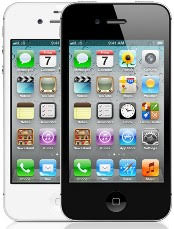


- For site images, also referred to as "emotional imagery," which are images or graphics intended to provoke an emotional connection between the visitor and the content of the page. Although, you may have to get creative to find images that will best suit your website and its goals.



There is no shortage of image hosting platforms online, where a website owner or article writer can obtain quality images for professional or commercial purposes.
A simple search for any of the following image types will produce access to many websites that offer images for a small fee, completely free, or free with stipulations:
- Free images
- Creative commons images
- Royalty-free images
- Stock photos
Be sure to read the licensing policies on any website that you get images from. If you're not certain if or how you can use them, ask.
You may use Google Images to find images, but you must search the proper licensing. Google allows you to search Creative Commons and other public licenses. However, you must be extremely careful when using images from Google (or anywhere else), because if you don’t have permission to use it for commercial purposes, the owner can take legal action against you.
A good rule to follow is: if the image isn’t Creative Common licensed, you didn’t buy it or you didn't create it, DON'T USE IT.
Google suggests that you use common image file types such as .GIF, .JPG, and .PNG.
- .GIF is ideal for images with only a few colors such as logos and simple clip art or graphics
- .JPG is ideal for images with many colors and fine detail such as photographs
- .PNG is the preferred format for high quality transparent images such as product images
Re-name your images using relevant terms
In much the same way that keywords are important to on-page content, URL's, page titles and meta descriptions, keywords are also important to image file-names. Using researched keywords in your image file-names is critical to helping search engines determine relevancy.
For example:
The image below was originally named “NJ6LG00Z.jpg” which doesn’t offer much information about the image or the webpage it's hosted on.

According to proper web-development industry file-naming standards, hyphens have been used in place of blank spaces between words, this image name has been optimized by renaming it to “goddess-athena-statue-vienna.jpg."
Notice that all letters are lower-cased, and hyphens rather than underscores are the characters used to separate words.
Of course, if the above image were being used in an article about tourism, the file-name would also include something related to "tourist attractions."
Create descriptive text in your alt/title attributes for each image
Alt attributes are one way that search engines can determine what your images are about. Unlike textual web content, search engines cannot determine the content or subject matter of an image. Search engines rely on captions, alt text, title text, file names, and surrounding content. Also, the title attribute produces a mouse-over (or hover-over) effect in the form of a text filled flag that drops down from your cursor when it touches an image. People with disabilities often have their computers set up to speak the title attribute aloud, giving them a clear mental image of the picture, even if they can't see it.
For example:
For the image above, the appropriate alt/title text could be "Close-up of statue of Greek goddess Pallas Athena holding a miniature golden angel 305 x 229".
TIP: If an image is used as a navigational link to another page, use alt/title text that is relevant to the content of the page being linked to.
Images should compliment on-page content
The on-page content surrounding your images should be relevant to each of the elements that we've mentioned above: image file-names, alt attributes and title attributes. When these elements are relevant to one another, it allows search engines to confirm that you’re not spamming and that the image is most likely exactly what you're claiming it is.
Don't over-optimize or "stuff" keywords
This is true for all aspects of SEO, but it's important enough to reiterate once more, for clarity - do not stuff keywords into your alt/title text. Use keywords, but use them sparingly. Your alt/title text, captions, and file-names should be short and descriptive, and not a list of keywords.
Remember to optimize images for your visitors. Image optimization is as much about your visitors' experience as it is about achieving better search engine positioning.
Optimizing images for faster load-time
In addition to optimizing images for SEO purposes, advanced webmasters will also want to optimize their images to reduce load times.
An image can significantly affect the load time of a web page. Most internet users have gotten used to high-speed access and near-instant response time from their favorite websites. So you’ll want to do everything you can to ensure that your images are not slowing down the performance of your pages.
Here is a complete article about reducing load times:
http://www.practicalecommerce.com/articles/3354-Optimizing-Images-to-Reduce-Load-Times
Tool for compressing .JPG files:
http://kraken.io
Tool for compressing .PNG files:
http://tinypng.org
Resources
Check out this convenient image SEO tool to check some of these image SEO elements on your own website:
http://www.feedthebot.com/tools/alt/
Get up-to-date on Image Search - Watch a video presentation by Peter Linsley, Product Manager at Google offering insights into how image search is used, how it works, and how webmasters can optimize their pages for image searchers:
http://googlewebmastercentral.blogspot.com/2009/03/get-up-to-date-on-image-search.html
Google Webmaster Central Advice in Images -Following these webmaster guidelines and current best practices can increase the likelihood that your images will be returned in image search results:
http://support.google.com/webmasters/bin/answer.py?hl=en&answer=114016&ctx=sibling