Welcome Clients!
Sign up for Warhead Free Newsletter and receive eCommerce tips, strategies, best practices and info on Warhead updates.
Sign up Today!
Applying for Suppliers
--- An Overview // From Supplier to Website ---
If you're just getting started with ecommerce and drop-shipping, you might have a lot of questions about how everything works. Unless you have your own products to sell, you will likely use a variety of suppliers to get products for your website. Suppliers are generally companies that get tons of products from different manufacturers and then connect with various retailers to sell the products (you). You'll be looking for suppliers that offer drop-shipping to the customer as part of the service.
Initially, your consultant will send you a list of possible suppliers with links to their websites. It's then up to you to establish a relationship with the suppliers that have the products you'd like to sell. Once you’ve setup an account with the supplier (more on this later) they will give you access to their products, images, and descriptions. Once you have that information in the proper format you will send it to your consultant and they will move it along to the team that does data entry. The data entry techs will get your initial products loaded and will also connect all the accounts (Google, PayPal, Stripe, etc.) for your website to function properly. Once your products get loaded you will start working with a Warhead tech so you can learn how to work with products and manage orders for your website. Once your site goes live and you start getting orders, you will need to review the process for placing those orders with your suppliers. Each supplier will have their own way for you to submit orders and this is something you should go over with them as you are setting up your account.
GETTING STARTED //
Now that you've figured out your niche and domain name, it's time to start looking for suppliers for the products you'd like to sell. While working on this, there will likely be a few different terms that you will come across. We're going to start by reviewing those terms and then we'll review the process that you will go through in getting setup with suppliers.
If you were opening a physical store you would be looking for suppliers that offer either Wholesale Bulk or Wholesale Light Bulk so that you could purchase enough inventory to fill your store. It is possible for website owners to use these types of suppliers, but if they do, they are then responsible for storing the items and shipping them to the customer.
When you're just starting out with e-commerce, chances are you don't have a warehouse and don't want to run to the post office every time you get an order. Thankfully there are types of suppliers who do Wholesale Dropship that will store and ship products for you. Using a supplier that does wholesale dropship also means you won't have any upfront costs from buying inventory.
REVIEW //
There are 3 different types of suppliers
1. Wholesale Bulk (don't want)
2. Wholesale Light Bulk (don't want)
3. Wholesale Dropship - YES!!
--- SUPPLIER APPLICATION PROCESS ---
NAVIGATING THE SUPPLIER LIST //
Your website consultant should have sent you a list of potential suppliers in an email. You'll want to start by opening the email in a different tab and then going to the supplier's website. Don't spend too much time doing this, you just want to have a quick look at their site and the products they offer to make sure they line up with the products you want to sell on your website. The other thing to keep in mind is that you never know which suppliers will get back to you and how quickly they will respond. They each have their own set of rules for accepting new websites to drop ship for.
At this stage, you want to contact as many suppliers as possible to express interest and get information. Once you get responses, you can be more selective.
Once you've checked out a supplier and see that they have at least a few products you like, you will want to send them an email to express interest in working with them. In a lot of cases, the supplier list your consultant sent you should also have contact info included. If this is the case, you'll want to send example email #1 (see the example email section below) to the address included in the supplier list.
If you didn't get an email address with the link to the supplier's website, you will want to find a way to contact them on their website. Often, there will be a link titled "Contact Us" or something similar. On the “Contact Us” page, you can usually find an email address, phone number, or even a form you can fill out and submit right on their website. If this is the case, you'll still copy example email #1 and paste it into the form.
You can also for look for links on a supplier website that say, wholesale, dealer login, reseller, become a dealer, and so on. If you see links with wording like this, you’ll want to go there as these pages will likely include information on how to sign up to work with this supplier.
--- EXAMPLE EMAIL #1 ---
Example Email
You can copy/paste this to send to suppliers.
Hello,
I'm in the process of building a new website that will feature (insert your niche). My website is currently being professionally designed and isn't quite ready for viewing, but will be soon!
I'm reaching out today to express interest in selling your products and to inquire about your drop-ship program.
Please advise on the next steps. I’m looking forward to working with you!
Regards,
_____________________________________________________________________________________
Tip: Always be perky and enthusiastic in your messages.
Tip: Let them know your site is under professional development.
Tip: Keep track of the application process in a notebook, so you can circle back in 10 days.
We recommend keeping a notebook or document of suppliers that you are contacting. If any of the suppliers do not approve you, go back around once your site is LIVE and re-apply. They might have not approved you because they could not see a live website.
THINGS TO KEEP TRACK OF IN YOUR NOTEBOOK/DOCUMENT //
- Supplier Name:
- Contact Person:
- Main Email Address:
- Date Contacted:
- Approved:
- Dropship Fees:
- How to Place Orders:
- Supplier Address:
- Require Live Website:
- Date to Re-apply:
--- ESTABLISHING SUPPLIER ACCOUNTS ---
At this point, you should have sent emails out to possible suppliers expressing interest in selling their products. Once you’ve received a response from a supplier explaining what you need to do to set up an account with them, you will want to fill out all the information they are requesting. They will likely send you an application to fill out or direct you to an online version on their site.
If you’ve never filled out a supplier application before, there are few things to keep in mind as they can be a little confusing at first glance. Let’s go over some of the things that might be tricky on supplier applications.
Keep in mind that each supplier is a unique business and how they do things might be completely different from what another supplier will do. Remember that you are in the process of establishing a business relationship with each of your suppliers and that they should be there to help you. So, if you have any questions that we don’t cover here, we recommend that you ask your supplier for more clarification. Ultimately they are going to be the experts on their forms and processes.
Here are the most common things suppliers will ask for when you are setting up a new account.
- Credit Application // Terms - NET 30 or NET 60
a) This could be included in the main application the supplier sends or it could be a separate form. Either way, what the supplier is trying to do with this information is figure how you will pay them when you submit an order.
b) NET 30 or NET 60 Terms: essentially the supplier is approving you to pay whatever you owe them within 30 or 60 days, or whatever terms you agreed to.
c) You don’t need to sign up for terms with a supplier. If you would like to pay for order as you place them, you can write "No Credit Needed: will pay for orders individually".
- Business References
a) It’s common for suppliers to ask for business references. By asking for this, they want to know other suppliers you have worked with.
b) However, since you are just getting started with ecommerce, you won’t have a history with any supplier. That’s fine – you can just list Web Support Center and then write, "New business – still establishing".
- Tax Information
a) Suppliers are generally more concerned with the Tax ID from your state. Because they won’t charge you sales tax when you submit an order, they need to make sure that you can charge the consumer sales tax during the final retail sale.
b) You should have two different tax numbers at this point; your EIN and a tax id from your state (sales and use tax, resale certificate)
c) If the supplier asks for your TAX ID they want the # you got from your state. If you live in a state with no sales tax, simply write the state and no sales tax, EX: "Oregon – No Sales Tax".
d) If the supplier wants your Federal EIN they will generally ask for your Federal EIN, EIN, or FEIN.
- Credit or Debit Card Authorization
a) This is simply so that your supplier has a card on file for future charges. This will make the ordering process easier so you’ll want to make sure you fill this out.
FINAL TIPS FOR SUPPLIER APPLICATIONS //
a) Please respond to applications sent by suppliers in a timely matter. Get them back ASAP as you want to look like a professional business owner who is excited to do business with them.
b) Remember, if they ask something you are not familiar with, call and ask them what they need from you. Most suppliers are friendly and willing to help.
--- ONCE APPROVED BY SUPPLIERS ---
Once you’ve submitted your application and have established an account with a supplier, you will need to email them and ask about the following:
- A product spreadsheet/data feed.
- Shipping methods
- Any additional state sales tax for the state your supplier is located in.
There is another example email after this section.
PRODUCT SPREADSHEET/DATA FEED //
A product spreadsheet/data feed will be the easiest ways to get all the product information you need from your suppliers to your website. These can be easily uploaded to your website and if they contain all of the correct information, it means less work for you. Ideally, a product spreadsheet should contain the following information: product name, descriptions, category, msrp, wholesale cost, images, sku, mpn, upc, weight, dimensions and brand.
Some suppliers might respond to your request for a spreadsheet by saying something like, “You can get everything you need from our website”. This most likely means that their spreadsheet is accessible from the website. They should also send you a login and password to access their dealer portal.
In the event that a supplier does not offer a product spreadsheet or dealer portal with product info, you will need to ask them how their dealers get access to their products. If you’re not provided with a spreadsheet then you will likely have to manually create products.
SHIPPING METHODS //
You will need to identify what shipping methods your suppliers are using: UPS, USPS, FedEx, Flat Rate Shipping, or Free Shipping. You will most likely reflect the same shipping methods your supplier is using on your website.
ADDITIONAL STATE SALES TAX //
Identify whether or not you will need to charge any additional state sales tax for the state your supplier is located in. Not many states have these rules, but California is an example of a state where you would need to do this. Basically, if a customer that places an order on your site lives in California and orders a product that is coming from one of your California based suppliers, then you will have to charge that customer a state sales tax for California because they live in the same state that that business is located in. If you do have any additional rates you need to charge for your suppliers, then you will need to know the rate and conditions when that tax rate is applied.
--- EXAMPLE EMAIL TO APPROVED SUPPLIER ---
Example Email
(you can copy and paste the following text)
Hello,
Thank you for my dropship account approval. I look forward to a long and profitable relationship with your company. I would like to get the products uploaded and featured on my website as soon as possible. Can you provide me with a product spreadsheet or data feed (.CSV file type preferred) that contains the following information?
- Product name
- SKU number
- MSRP (manufacturer's suggested retail price)
- Wholesale cost
- Weight for shipping
- Image URL (if available)
- UPC code
Can you also provide me with the address of your shipping warehouse, what shipping methods you use, and any additional information on state sales tax that might apply because of your warehouse locations?
Thank you again and have a great day!
Regards,
_____________________________________________________________________________________